OSD Black screen of death.
After using a new captured image (Win 7 x64) certain machines were not completing OSD and ending up at a black screen with just a mouse cursor.
Dell T1700, E6440, E7240, M4800. This was after the May patching, the only update that has been reported to play up (well with flash?) was KB2926765. We removed this patch from the base and the problem no longer occured. It's possible that it affects machines with the nic I217-LM, but probably a revision as it did not happen on the 9020.
Update: I think it is to do with driver injection and i7 cpu's. We still had some issues after this with drivers not installing correctly on i7's. Using the x64 boot wim resolved this.
Would love to hear if anyone else encounters this.

I also had this issue since the beginning of this year. It seemed to mainly affect newer Dell models, such as the ones you mention and the Optiplex 9020. The issue did not appear when doing OSD on ConfigMgr 2007, only in 2012 (for me, 2012 R2 integrated with MDT 2013), and using the same driver packs.
What a headache this was! I even logged a ticket with Microsoft, who didn't help much.
But I can confirm that using the x64 boot image does indeed work. I would like to know the cause of the problem, but at least for now we have something that works!
Hi, thanks for your comment. Don't know why but I think it's something to do with the dism.exe version as R2 uses winpe 5/Windows 8 bits. Someone's MS ticket being logged helped us!
Hi
Do you have any update about this. We have the same situation with the black screen using the boot image x86. Infra SCCM 2012 R2 CU2.
We know that using the boot image x64 fix this but we prefer to continue to use x86 for the moment
Hey, no update unfortunately. We have fully moved to the x64 wim which required some apps to be converted to x64. I would experiment using different versions of Dism and it's required files in your situation - Check the links in the windows 10 post for what those files are but do similiar with x86 files.
Just wanted to say after a couple hours of troubleshooting I got this to work.
I was using 8.1 image with most current updates injected to it.
I was experiencing this issue on a Lenovo M91 and T420s laptop. I haven't tested the laptop yet but I assume it will work.
Anyways, after coming across this document it led me to believe it was video card issue: http://support.lenovo.com/us/en/documents/ht079944
The intel drivers I had in my SCCM database was from 2011, I updated it with the latest one and from intel which was 2014 and all is good now.
Make sure you disable the old version in the sccm driver database in case as well.
Hope this information helps you guys.
Thx guys, this info made my day 🙂