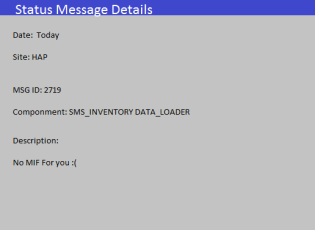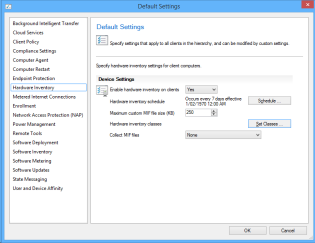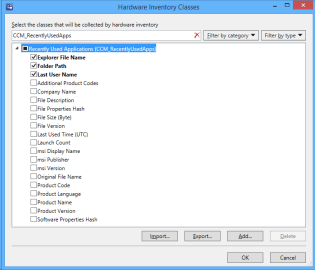Bad Fat mifs in a multiple user environment
If you are getting alot of error 2719 under SMS_INVENTORY_DATA_LOADER in a multiple user enviroment such as a lab of computers consider tweaking the data you are collecting.
Inventory Data Loader failed to process the file G:Program FilesMicrosoft Configuration Managerinboxesauthdataldr.boxProcessH5CCBXME.MIF because it is larger than the defined maximum allowable size of 5000000.
Solution:
Increase the maximum allowable size, which is defined in the registry key HKLMSoftwareMicrosoftSMSComponentsSMS_INVENTORY_DATA_LOADERMax MIF Size (the default is 5 MB), and wait for Inventory Data Loader to retry the operation.
Solution is not increasing the maximum allowable size and make your DB massive.
In a multiple user environment the class that will be expanding those mifs is the 'CCM_RecentlyUsedApps'.
To cut the fat go to the Administration pane in SCCM 2012, then Client Settings. Right click 'Default Client Settings' and choose properties.
In the new window click 'Hardware Inventory'
Click 'Set Classes'
Search for 'CCM_RecentlyUsedApps', expand it. Is up to decide what you really need but we have deseleted the following.
There are no comments yet, add one below.