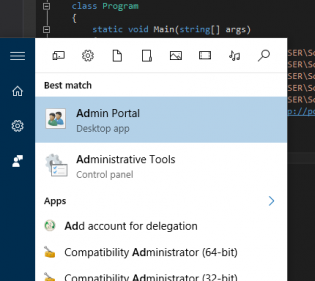Adding Admin Elevated websites to trusted sites/intranet/etc
It's very easy to customize the trusted sites for users by using group policy preferences without locking the settings down however what about websites that need to be ran as a different user?
To work around this I created a simple C Sharp program that sets the registry before launching the site in IE
|
1 2 3 4 5 6 7 8 9 10 11 12 13 14 15 16 17 18 19 20 21 |
using System; using System.Diagnostics; using System.ComponentModel; using Microsoft.Win32; namespace ConsoleApplication1 { class Program { static void Main(string[] args) { Registry.SetValue(@"HKEY_CURRENT_USER\Software\Microsoft\Windows\CurrentVersion\Internet Settings\", "", ""); //Tree Registry.SetValue(@"HKEY_CURRENT_USER\Software\Microsoft\Windows\CurrentVersion\Internet Settings\ZoneMap", "", ""); //Branch Registry.SetValue(@"HKEY_CURRENT_USER\Software\Microsoft\Windows\CurrentVersion\Internet Settings\ZoneMap\Domains", "", ""); //Branch Registry.SetValue(@"HKEY_CURRENT_USER\Software\Microsoft\Windows\CurrentVersion\Internet Settings\ZoneMap\Domains\happysccm.com", "", ""); //Branch Registry.SetValue(@"HKEY_CURRENT_USER\Software\Microsoft\Windows\CurrentVersion\Internet Settings\ZoneMap\Domains\happysccm.com", "*", "1", RegistryValueKind.DWord); //Branch's value Process.Start("IExplore.exe", "http://portal.happysccm.com"); } } } |
Zones:
Value Setting
------------------------------
0 My Computer
1 Local Intranet Zone
2 Trusted sites Zone
3 Internet Zone
4 Restricted Sites Zone
Create the Installer:
Compile the package and copy it to where you want it on the clients system. Then create a shortcut to the exe.
Copy the exe and shortcut to your network share.
Create an Install.bat:
|
1 2 |
xcopy.exe "Admin Portal.lnk" "C:\ProgramData\Microsoft\Windows\Start Menu\Programs\" /Y xcopy.exe IDMAdmin.exe C:\ProgramData\IDMAdmin\ /Y |
Deploy!
There are no comments yet, add one below.