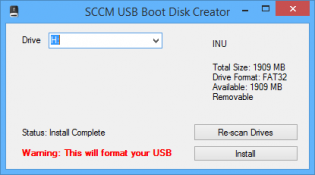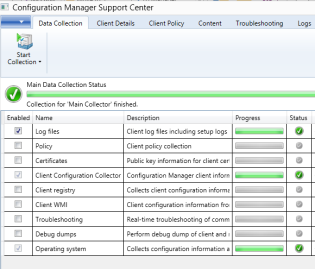center
Take advantage of OEM Settings to display OSD state!
I have 2 scenarios that allows techs to determine the computers state. When the task sequence fails or when a Lab computer hasn't been added to a lab group. It's easy to enable the oembackground and rename a jpg picture. Group policy reg can disable the background picture.
For the first scenario you enable 'Continue on Error' for the very first group and have a catcher group at the end of the task sequence that runs only if TSVariable '_SMSTSLastActionSucceeded' = False. MDT Task sequences are setup like this by default. It is best if the captured wim you are deploying already has the background file in it for scenarios where it fails due to not having any network access.
In the catcher group you will need 3 steps:
1. Copy jpg: Run command line with disable 64-bit file system redirection using a package with the jpg file (Not needed if jpg is in the captured wim):
cmd.exe /c xcopy Fail-Wallpaper.jpg C:\Windows\System32\oobe\info\Backgrounds /i /y
2. Rename jpg: Run command line with disable 64-bit file system redirection
cmd /c ren C:\Windows\System32\oobe\info\Backgrounds\Fail-WallpaperMU1.jpg backgroundDefault.jpg
3. Enable OEMWallpaper: Run command line with disable 64-bit file system redirection
cmd /c reg add HKLM\Software\Microsoft\Windows\CurrentVersion\Authentication\LogonUI\Background /v OEMBackground /t REG_DWORD /d 1 /f /reg:64
I can expand and provide scripts on how I determine whether the computer is part of a lab ou/group based on name and ad object. Let me know!
Edit: This entry is for Windows 7, In Windows 8.1 you should do similiar but use the lockscreen - See the post on Windows 8.1 setting lockscreen and wallpaper for more information
SCCM USB Boot disk creator
I made a little program that sets up usb drives to be bootable into OSD winpe. I made it because we are getting devices without dvd drives that can't pxe boot and our techs don't have access to create bootable usb's from the console as they need the dp cert and password.
You generate a boot iso from the console, then copy the cd contents to the source folder where the program resides.
Program and my bad source code (if anyone wants to improve it) https://send.estate/s?e=8d189f24f1c9ada[1]
Pre-Reqs:
Dot Net 3.5
A bootable iso generated from the SCCM Console
Instructions:
Copy all files from the bootable iso to the source folder that resides with the exe.
Distribute as you wish.
Microsoft Configuration Manager Support Center
Have you ever needed someone to collect logs off a machine and came to find that the vital log you wanted wasn't collected? Lost in the sea of logs?
Microsoft feels your pain!
Microsoft has released an excellent support tool to assist in troubleshooting ConfigMgr. It can collect logs, policys, wmi, registry etc; from remote or local machines. Also includes a log viewer that groups logs by function. I think it will eventually replace CMTrace.
It's in BETA so read the release notes! Update: It's released!
http://www.microsoft.com/en-us/download/details.aspx?id=42645