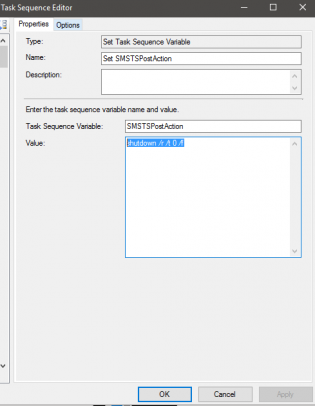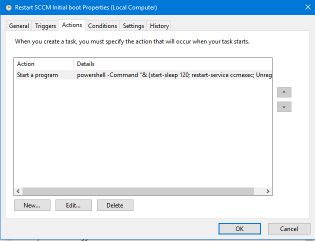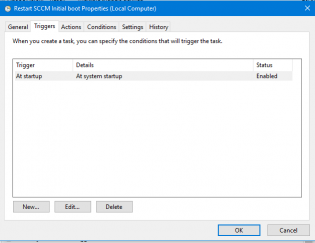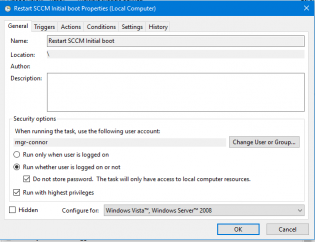SCCM client = None after deploying an operating system
In an environment where you use certificates this can happen.
CLientIDManagerStartup.log will mention
Regtask: Failed to refresh MP. Error: 0x80004005
alot of times...
Below I have the 2 fixes!
Fix 1 is to take advantage of the TS Variable SMSTSPostAction to restart the computer once completed
with the value 'shutdown /r /t 0 /f'
This should ensure the cert is requested.
Fix 2:
From testing - after Fix 1 you may need to re-start the SCCM agent.
To do this create a scheduled task that runs on start-up
Program: Powershell
Arguments: -Command "& {start-sleep 120; restart-service ccmexec; Unregister-ScheduledTask -TaskName 'Restart SCCM Initial boot' -Confirm:$false;}"
Run whether or not user is logged on.
Export the scheduled task as 'RestartSCCM.xml' and create a package and command line to run at the end of OSD
SCHTASKS.exe /CREATE /RU system /XML "RestartSCCM.xml" /TN "Restart SCCM Initial boot"
Happy deploying!
There are no comments yet, add one below.