Revisiting how SCCM imports and names images
When capturing the image using build and capture, you have the option of setting a description.
This description used to be part of the image name when importing, at some point that changed and no longer worked.
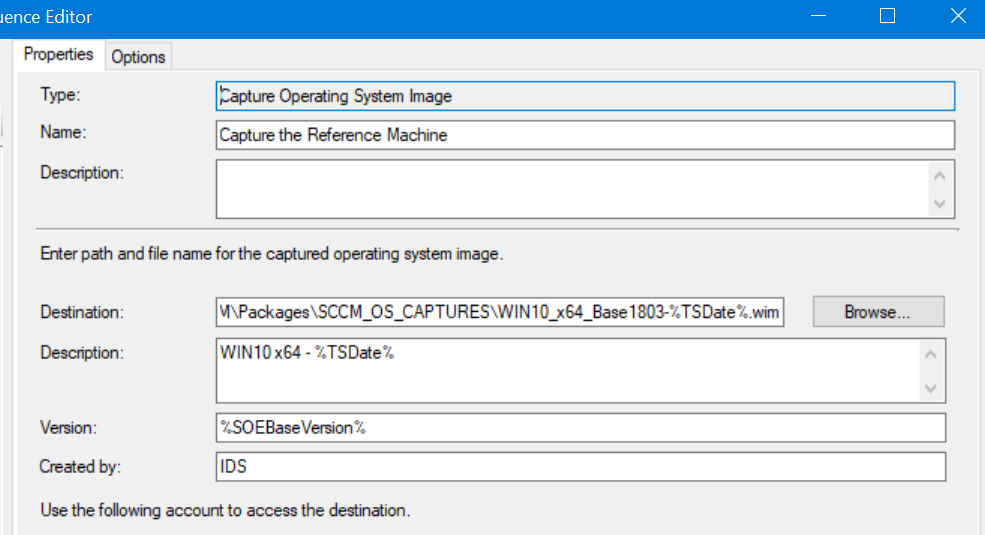
This image description was set for the wim, where as when importing the image description SCCM was looking for to set the name in SCCM based on the image index.
A workaround to this was to use imagex to set the description on the image index
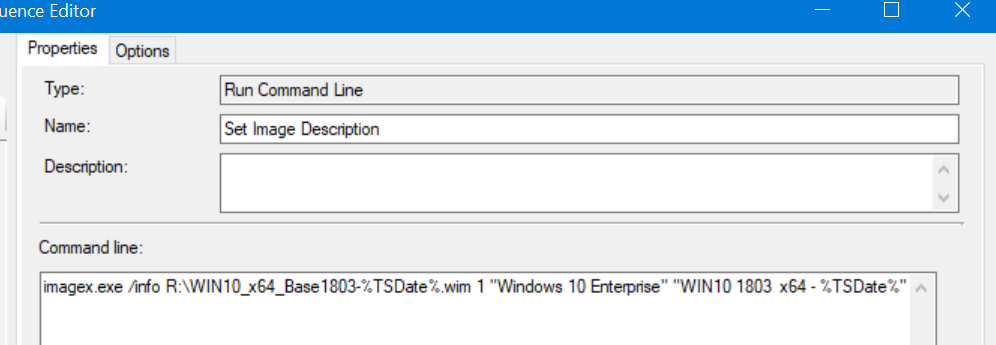
In my scenario the import would look like
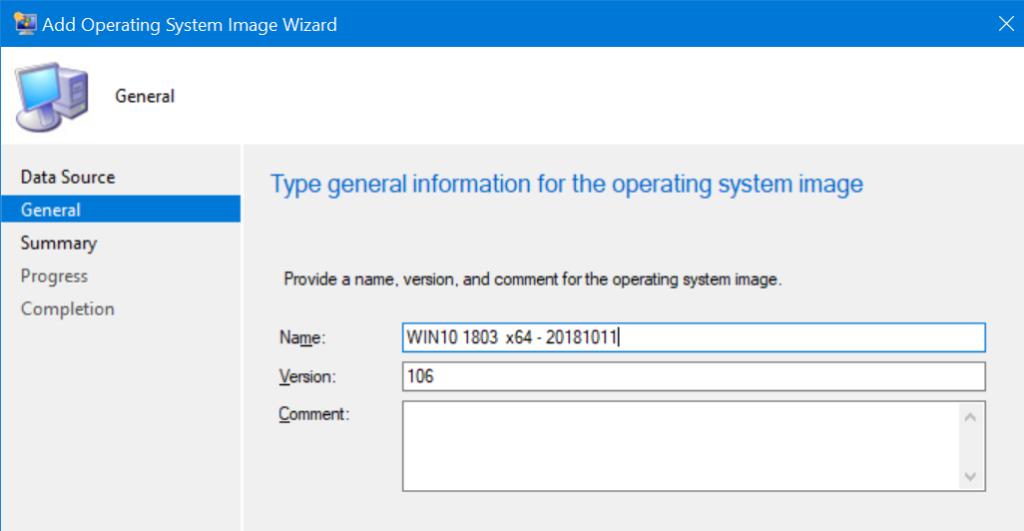
Then something changed
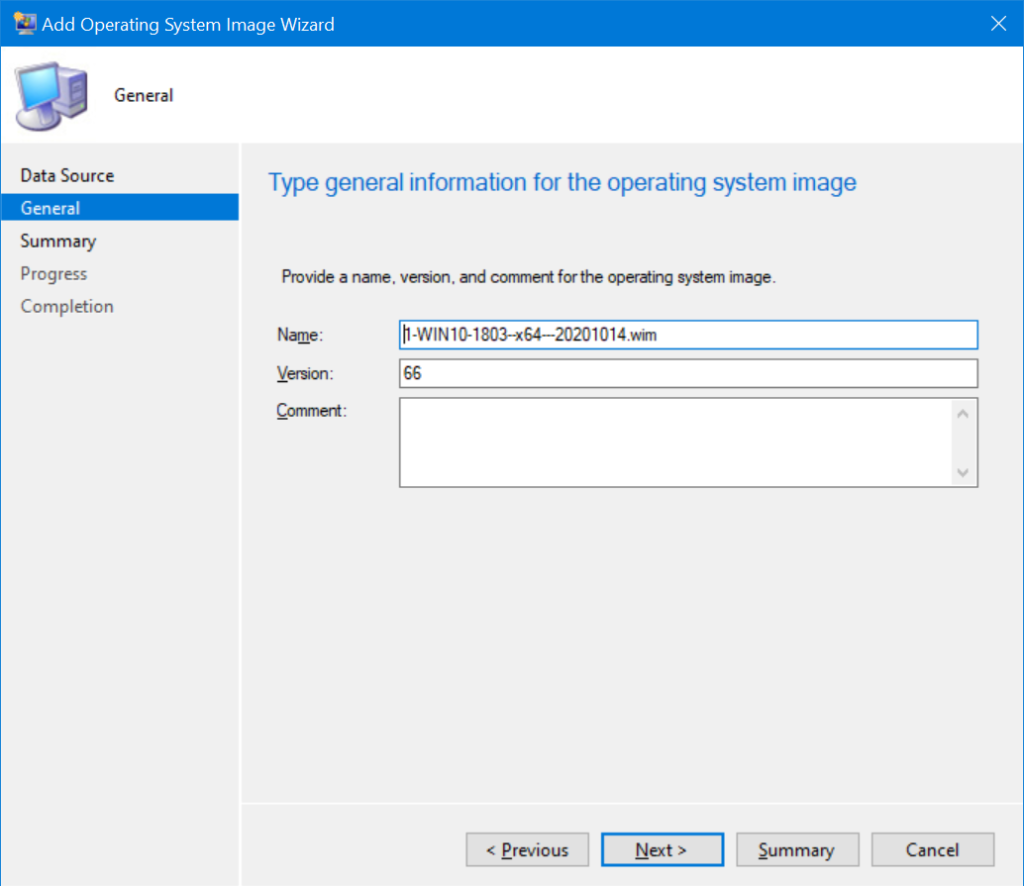
Images now import using the Image Index name, and description replacing spaces with dashes (Still never using the one in the capture step).
At this point I was confused to what happened so I turned off my Set Image Description.
This was the result (default I guess):
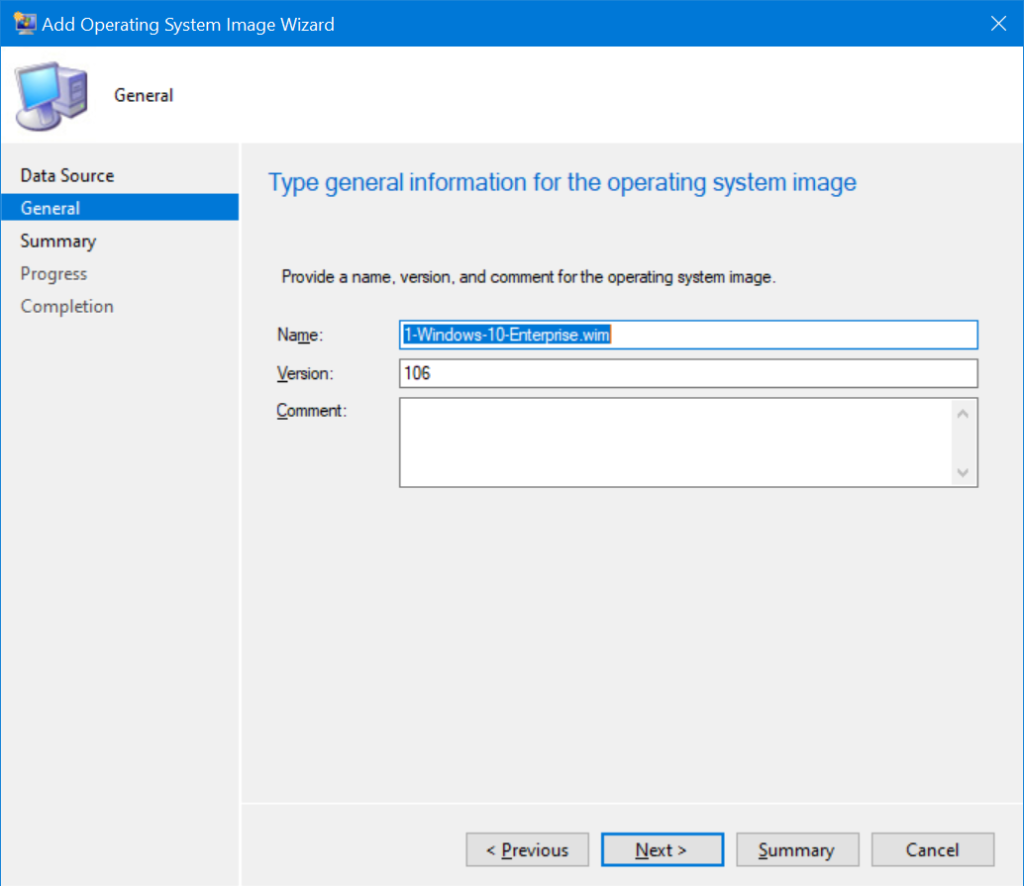
It's now using Image Index Number-Image-Index Description.wim with dashes replacing spaces.
So you can set the image index description by imagex (I don't think there's an equivalent dism command) and deal with the extra junk, that's the best you can do as far as I know without looking at a powershell import cmdlet equivalent (New-CMOperatingSystemImage).
My Current Build capture and outcome:
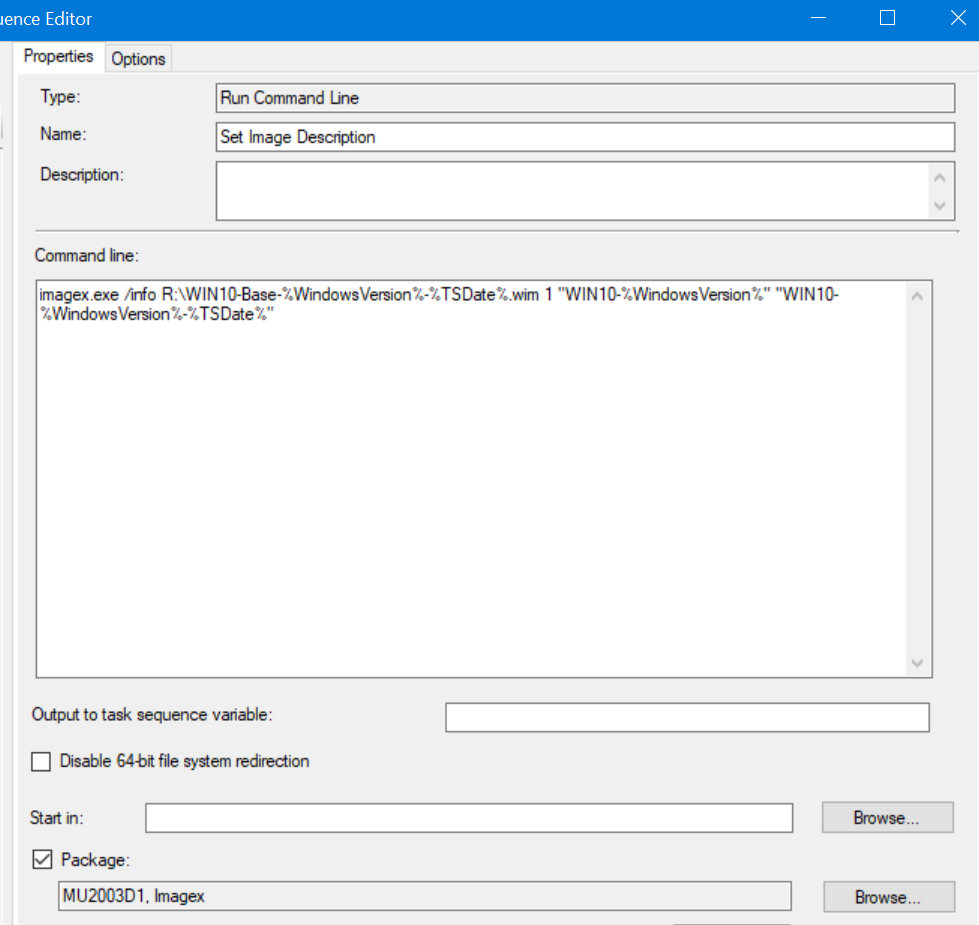
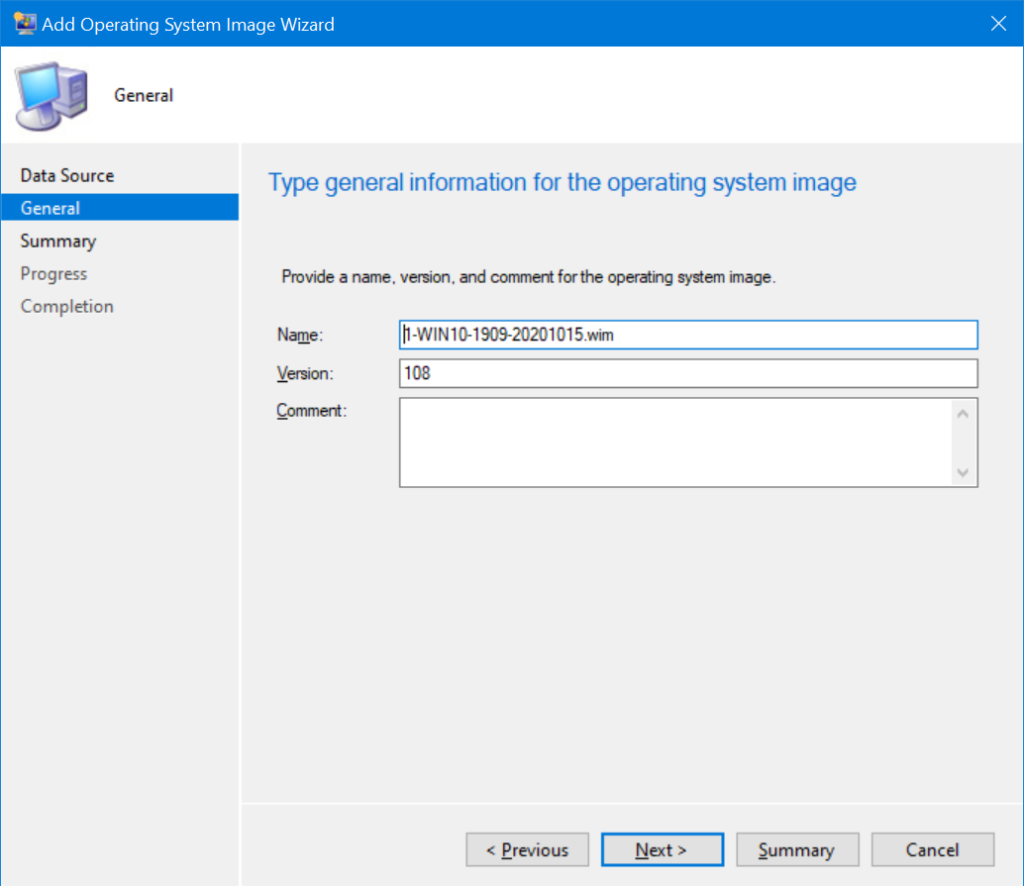
There are no comments yet, add one below.
