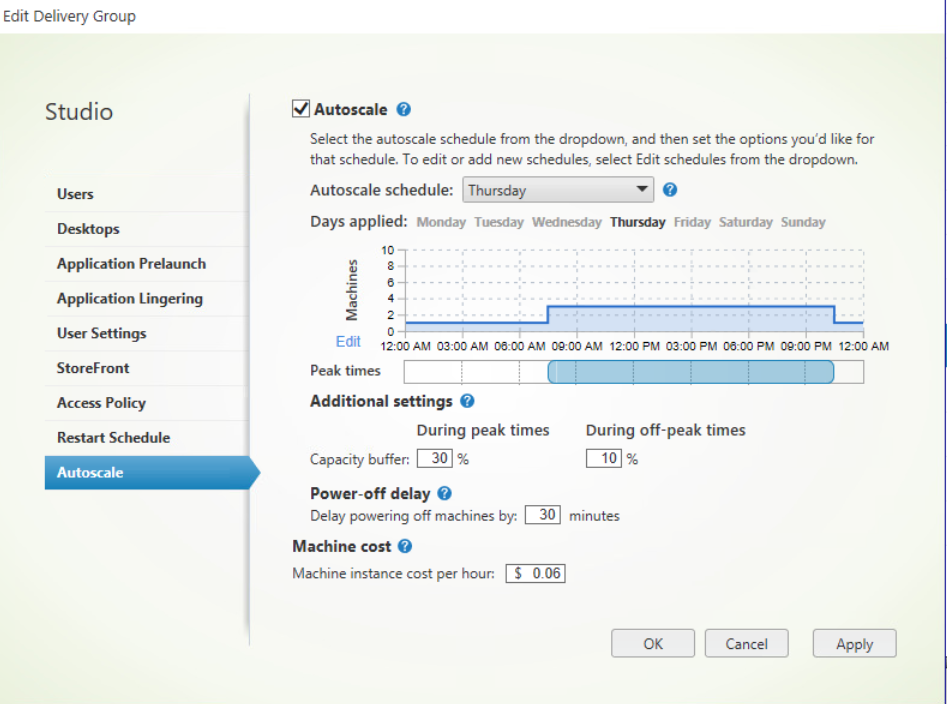Powershell script to enable Citrix AutoScale
The Citrix console is really difficult to use to configure AutoScale on delivery groups, especially using the cloud version. It's easier to create a script to configure the new AutoScale settings. At the top configure the delivery group settings and then execute.
When creating a delivery group the default Autoscale will be Weekdays/Weekend.
The script will clear this out if $reset = $true
Then will configure each days schedule
|
1 2 3 4 5 6 7 8 9 10 11 12 13 14 15 16 17 18 19 20 21 22 23 |
$reset = $true $PeakBufferPercent = 30 $OffPeakBufferPercent = 10 $DeliveryGroupName = 'Windows 2016 STA01' $PowerOffDelay = 30 $MachineCost = 0.06 $Timezone = 'AUS Eastern Standard Time' $MondayPeakMachines = 3 $MondayOffpeakMachines = 1 #Times are counted in 30 minute blocks... $MondayPeakStart = 15 $MondayPeakEnd = 44 $TuesdayPeakMachines = 3 $TuesdayOffpeakMachines = 1 #Times are counted in 30 minute blocks... $TuesdayPeakStart = 15 $TuesdayPeakEnd = 44 #etc.. |
You will notice that the times are set in 30 minute blocks, 7:30AM would be 15.
There are no comments yet, add one below.