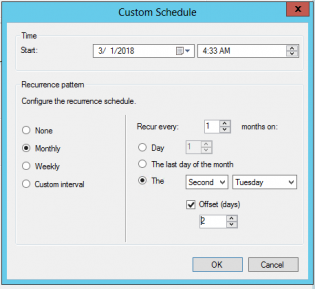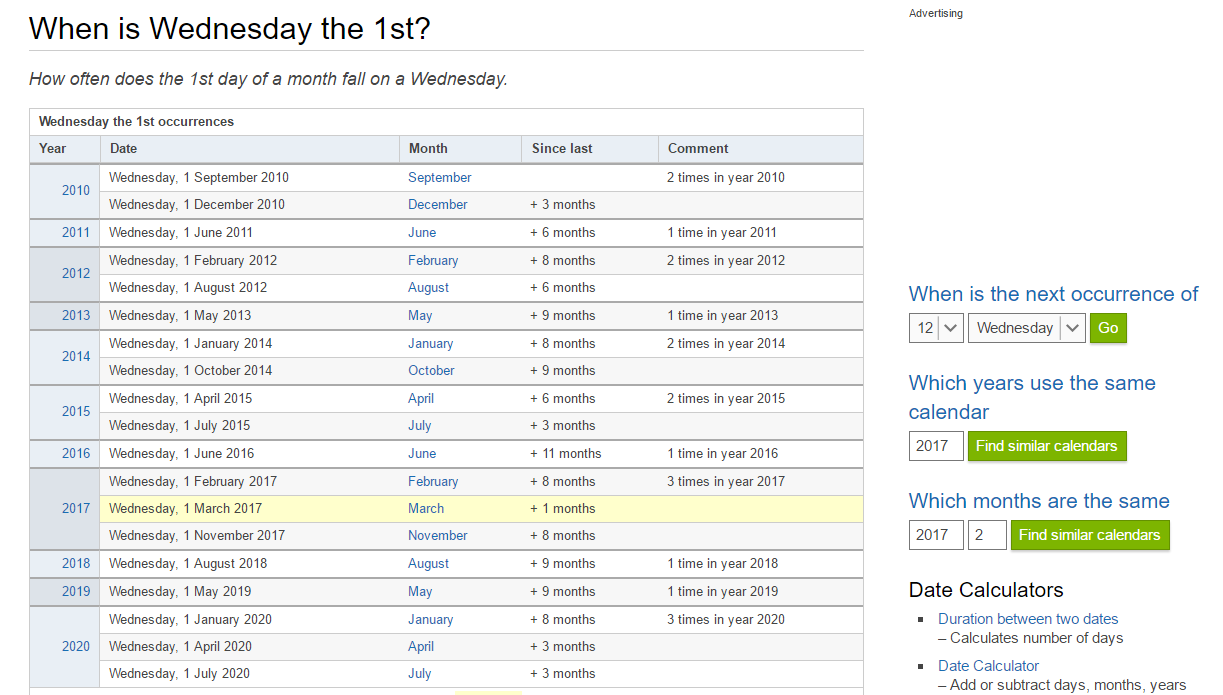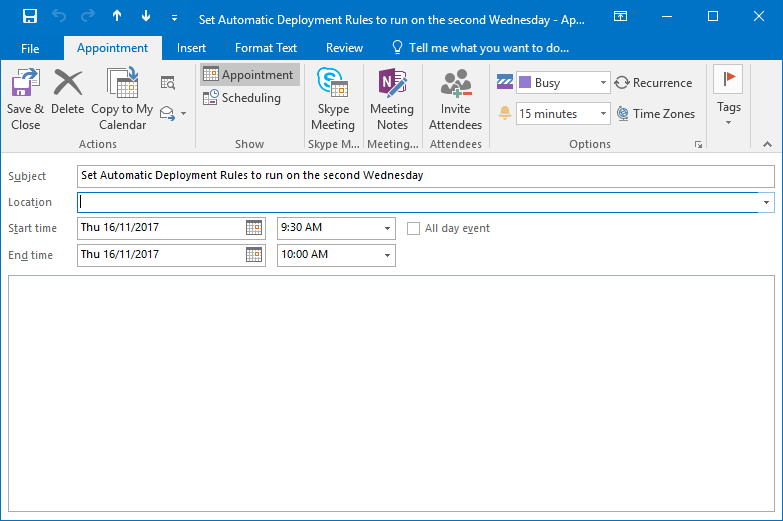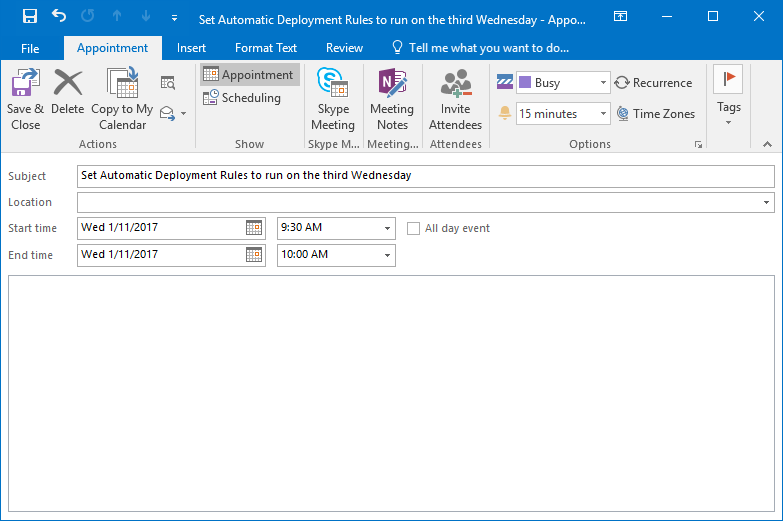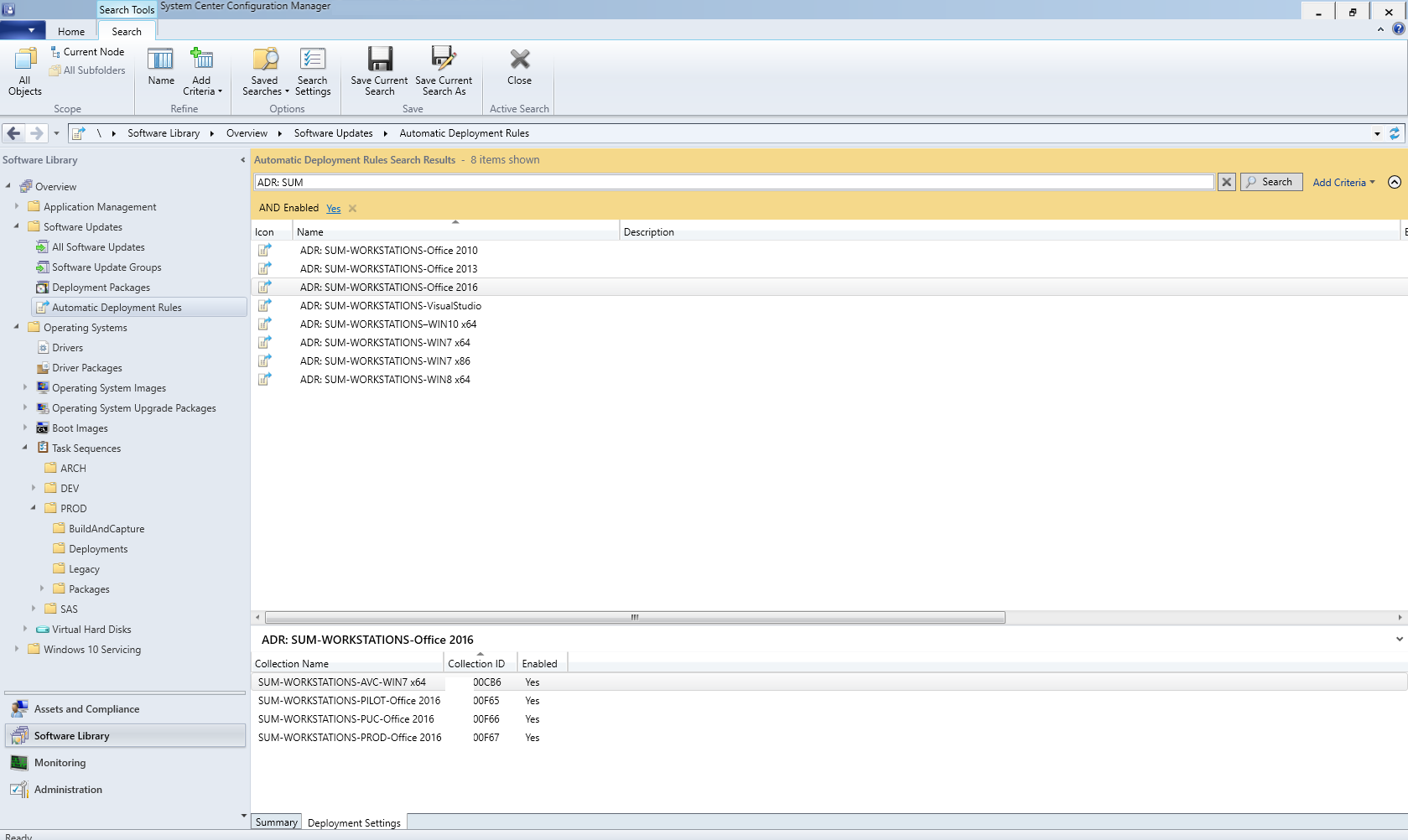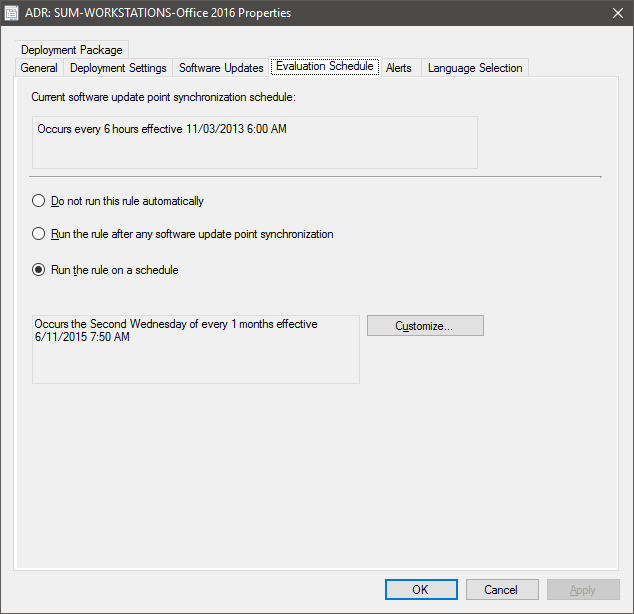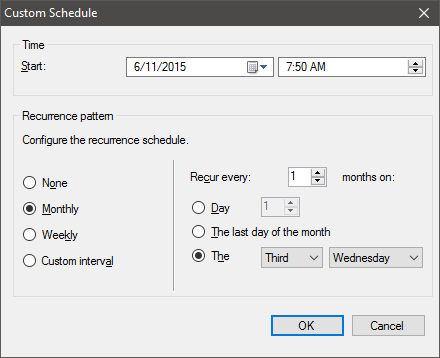Managing Automatic Deployment rules when you don't live in the USA
Update:
Starting with SCCM 1802
Automatic deployment rules can be scheduled to evaluate offset from a base day. Meaning, if patch Tuesday actually falls on Wednesday for you, the evaluation schedule can be set for the second Tuesday of the month offset by one day.
The Yearly Check
Currently Microsoft releases updates on the second Tuesday every month (USA Time) so we run our automatic deployment rules on the second Wednesday of every month (Australia time). This generally works well however some months start on a Wednesday so the ADR gets triggered early.
At the start of the year visit https://www.timeanddate.com/calendar/weekday-wednesday-1
to get a list of months that start on a Wednesday. Create a calendar reminder to modify the enabled ADRs to run on the 3rd Wednesday, and create a calendar entry to set this back to the second Wednesday after the ADR has ran.
Edit the enabled rules under Software Library \ Software Updates \ Automatic Deployment Rules
Right Click -> Properties and go to the Evaluation Schedule tab
Click Customize and set it to the third Wednesday
The day after the ADR is run, set the schedule back to the second Wednesday.
There are no comments yet, add one below.