Using Dell Command Update vs Driver Packs
I really want to do less work, more automation so I tested out using the Dell Repository Manager as my source of drivers instead of using driver packs. I tested this by setting up 2 quick task sequences.
TS A used only the basic Dell Winpe Driver pack (to provide network and storage) then once in Windows it used Dell Command Update tool to install the latest drivers.
TS B used the latest Dell Latitude E7440 Windows 10 driver pack to install the latest drivers.
I was hoping one or the other would provide a performance gain however they were running similar suggesting that the exe installers weren't bloating the OS to much, the only issue would be potential for some bad software or certificate signing key to be included using the 'Dell command update' tool.
Every time I try a Dell released tool I have issues. This time is no different. Firstly as I don't want machines downloading updates from Dell you need to setup a server with Dell Repository manager, this software took days to download the 125GB of dell updates to cover every device.
Then I wanted to test the Dell Command Update tool, some commands wouldn't run properly.
To use the Dell Command Update tool to go direct to Dell with ActivtityLog.xml:
|
1 |
dcu-cli.exe /silent /log C:\users\public\downloads |
To use the Dell Command Update tool to go to a Repo you have setup with ActivtityLog.xml:
|
1 |
Dcu-cli.exe /catalog \\RepoServer\DellUpdate\Catalog.xml /log c:\windows\temp /silent |
In this scenario it will still try for about 10 minutes to check Dell FTP for the client updates if it thinks it is online, it doesn't check Dell.com for the online check..
So now I really want to use the Dell Repo to manage my drivers and possibly even bios updates however the Dell Repository manager right now just seems to buggy to rely on. It's crashing and not updating.
If it improves I will add my steps to get this working.

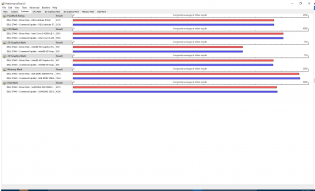
Thanks for this test. As I can see there's no gain in using the Dell tool over native package drivers in SCCM? I'll be curious to see the end of this story.
Please keep us posted 😉
Hey Karl, I found it too buggy. Instead use http://deployeverything.com/dell-driver-automation-tool/
- Well test it. I'm not using this in prod yet due to it not being perfect yet
🙂