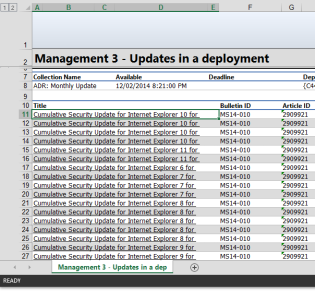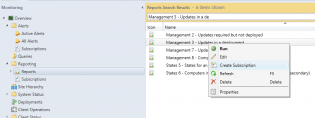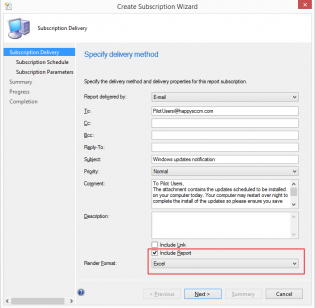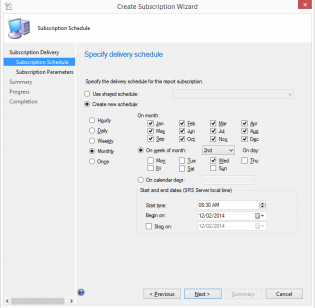reports
Automate sending out Windows Update Reports for ADR Rules.
Each patch Tuesday a pilot group gets the updates and receives an excel report on what is being deployed, you can automate this with ConfigMgr!
1. Create a collection such as
Monthly ADR Report Group - DO NOT REMOVE
2. Next we need to create a dummy ADR rule that is deployed to the collection you have made but not enabled, as this is only used for reporting we dont need to create new Software Update Groups . Fill this in with the updates you want to report and set it to run after your other ADR rules.
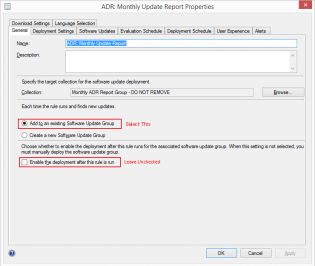
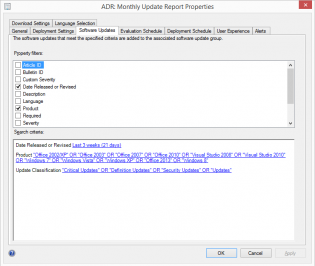
3. Run the rule now to create the deployment. You can monitor ruleengine.log on the site server to verify it completes.
4. Under Monitoring Reporting Reports find 'Management 3 - Updates in a deployment' and right click then 'Create Subscription'
Update: Use Complaince 3 - Update group (per update) as it doesn't require a machine in the collection to work.
5. Fill out the email fields and click Include Report and change to the file type you want to send.
6. Set the date to run after your ADR Rule runs.
7. You can also edit this under subscriptions and change it to today's date to test it.
8. All done, thx be happy!