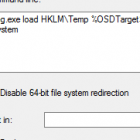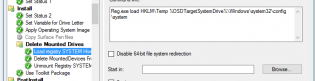D:
Ensure the Operating System applys to C: drive not D: drive
This problem will increase more and more as everyone starts to use wim's instead of the OS media in SCCM.
There are a few workarounds for this problem however the best method is to force the new OS the reevaluate Drive Letters with 3 easy steps after applying the OS
Create a Run Command Line step for each of the 3 commands
Reg.exe load HKLM\Temp %OSDTargetSystemDrive%\Windows\system32\config\system
Reg.exe delete HKLM\Temp\MountedDevices /va /f
Reg.exe unload HKLM\Temp
This forces the default behaviour of Windows to choose the drive letter.
For more information and other workarounds see http://blogs.technet.com/b/configurationmgr/archive/2014/04/28/how-to-ensure-that-windows-installs-on-c-during-a-system-center-2012-configuration-manager-osd-task-sequence.aspx