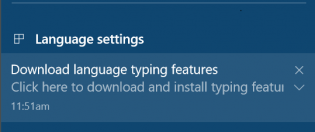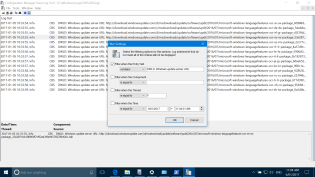Stopping the 'Download language typing features' Action Centre Alert
We have deployed quite a few keyboards / Language Features however if you are missing any related features for a language this action centre prompt will keep coming up until they are installed, what's worse is that they require admin rights to install. To deploy a fix you need to work out what's missing.
The simplest way is to click the notice and let it download the features. Then monitor the log file C:\Windows\Logs\CBS\CBS.log
and filter the entry text:
DWLD: Windows update server URL:
This will filter all the download links for the missing features.
Once you have this list, download each one and create an MissingLanguageFeatures.bat
Follow this pattern and create a package in SCCM -
Dism /online /LogPath:C:\Windows\temp\MissingLangFeaturesFix.log /Add-Package /PackagePath:microsoft-windows-languagefeatures-ocr-ar-sa-package.cab /PackagePath:microsoft-windows-languagefeatures-ocr-de-de-package.cab /PackagePath:microsoft-windows-languagefeatures-ocr-el-gr-package.cab /PackagePath:microsoft-windows-languagefeatures-ocr-es-es-package.cab /PackagePath:microsoft-windows-languagefeatures-ocr-es-mx-package.cab /PackagePath:microsoft-windows-languagefeatures-ocr-fr-fr-package.cab /PackagePath:microsoft-windows-languagefeatures-ocr-hr-hr-package.cab /PackagePath:microsoft-windows-languagefeatures-ocr-it-it-package.cab /PackagePath:microsoft-windows-languagefeatures-ocr-ja-jp-package.cab /PackagePath:microsoft-windows-languagefeatures-ocr-ko-kr-package.cab /PackagePath:microsoft-windows-languagefeatures-ocr-pt-pt-package.cab /PackagePath:microsoft-windows-languagefeatures-ocr-ru-ru-package.cab /PackagePath:microsoft-windows-languagefeatures-ocr-tr-tr-package.cab /PackagePath:microsoft-windows-languagefeatures-ocr-zh-cn-package.cab /PackagePath:microsoft-windows-languagefeatures-ocr-zh-tw-package.cab
Command Line: c:\windows\sysnative\cmd.exe /c MissingLanguageFeatures.bat
There are no comments yet, add one below.