Google Chrome tile start menu color SCCM baseline
Windows 20H2 has fixed the start menu tiles so the colors are not all over the place, however apps can override this. Well only Google does
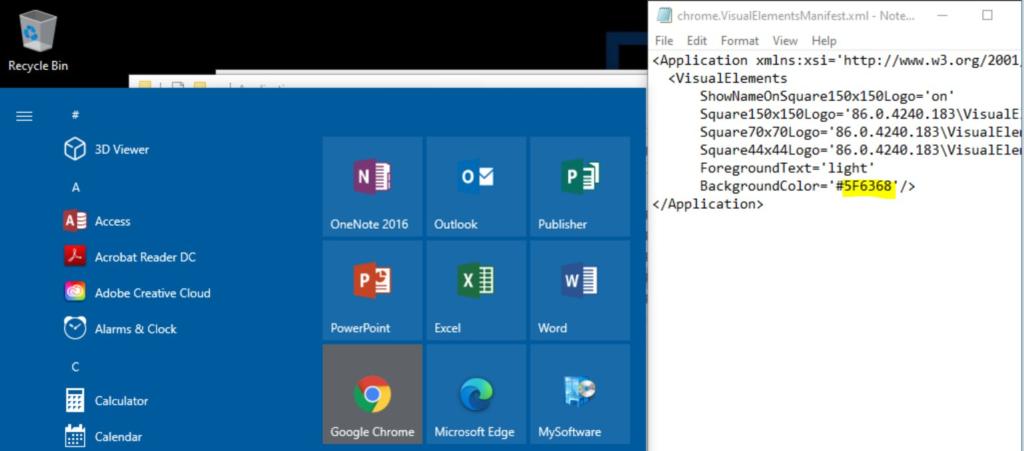
You can fix this by changing an xml file, this file gets updated by Google during automatic updates so a SCCM baseline is needed. If the profile has already set the icon you need to reset the icon for the shortcut as the icon settings are cached somewhere (haven't worked that out). This will fix new users.
Create a configuration item in SCCM using PS Script with boolean
Discovery
(I hope this formats correctly, been having word press plugin issues)
10/11/20: Updated for v86 - Now installs to Program Files..
|
1 2 3 4 5 6 7 8 9 10 11 12 13 14 15 16 17 18 19 20 21 22 23 24 25 26 27 28 29 30 31 32 33 34 35 36 37 38 39 40 41 |
$x86path = "${Env:ProgramFiles(x86)}" + "\Google\Chrome\Application\chrome.VisualElementsManifest.xml" $x64path = "${Env:ProgramFiles}" + "\Google\Chrome\Application\chrome.VisualElementsManifest.xml" $x86valid = Test-Path $x86path $x64valid = Test-Path $x64path If ($x86valid -eq $True) { # Read Chrome tile Config [xml]$xmlDoc = Get-Content $x86path $tileColor = $xmlDoc.Application.VisualElements.BackgroundColor If ($tileColor -eq "Transparent") { Write-Output $true } Else { Write-Output $false } } If ($x64valid -eq $True) { # Read Chrome tile Config [xml]$xmlDoc = Get-Content $x64path $tileColor = $xmlDoc.Application.VisualElements.BackgroundColor If ($tileColor -eq "Transparent") { Write-Output $true } Else { Write-Output $false } } |
Remediation
|
1 2 3 4 5 6 7 8 9 10 11 12 13 14 15 16 17 18 19 20 21 22 23 24 25 26 27 28 29 |
$x86path = "${Env:ProgramFiles(x86)}" + "\Google\Chrome\Application\chrome.VisualElementsManifest.xml" $x64path = "${Env:ProgramFiles}" + "\Google\Chrome\Application\chrome.VisualElementsManifest.xml" $x86valid = Test-Path $x86path $x64valid = Test-Path $x64path If ($x86valid -eq $True) { # Read Chrome tile Config [xml]$xmlDoc = Get-Content $x86path # Set to transparent $xmlDoc.Application.VisualElements.BackgroundColor="Transparent" # Save Chrome tile Config $xmlDoc.Save($x86path) } If ($x64valid -eq $True) { # Read Chrome tile Config [xml]$xmlDoc = Get-Content $x64path # Set to transparent $xmlDoc.Application.VisualElements.BackgroundColor="Transparent" # Save Chrome tile Config $xmlDoc.Save($x64path) } |
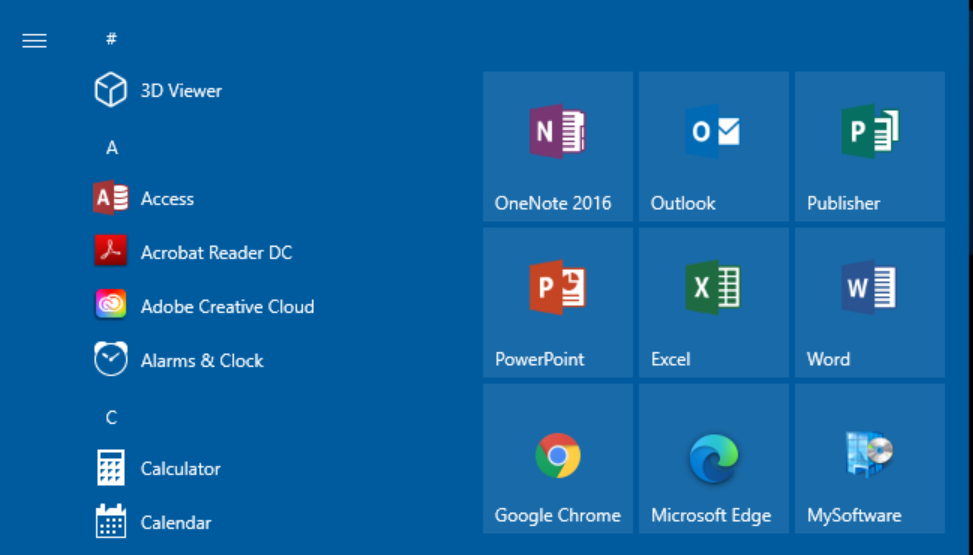
There are no comments yet, add one below.
