80244007 wsus sccm client error
If you get the following error in WindowsUpdate.log (after running Get-WindowsUpdateLog):
InvalidParameters
parameters.OtherCachedUpdateIDs
80244007
|
1 2 3 |
2021/01/14 11:07:37.9106122 4772 7592 WebServices WS error: <detail><ErrorCode>InvalidParameters</ErrorCode><Message>parameters.OtherCachedUpdateIDs</Message><ID>7321ad50-3ba8-4910-8a86-e2590b32beb2</ID><Method>http://www.microsoft.com/SoftwareDistribution/Server/ClientWebService/SyncUpdates"</Method></detail>" 2021/01/14 11:07:37.9107043 4772 7592 ProtocolTalker *FAILED* [80244007] SyncUpdates_WithRecovery failed |
You probably have too many updates on your update server. The default limit the server likes is 22000. To check open up the WSUS console and go to All Updates
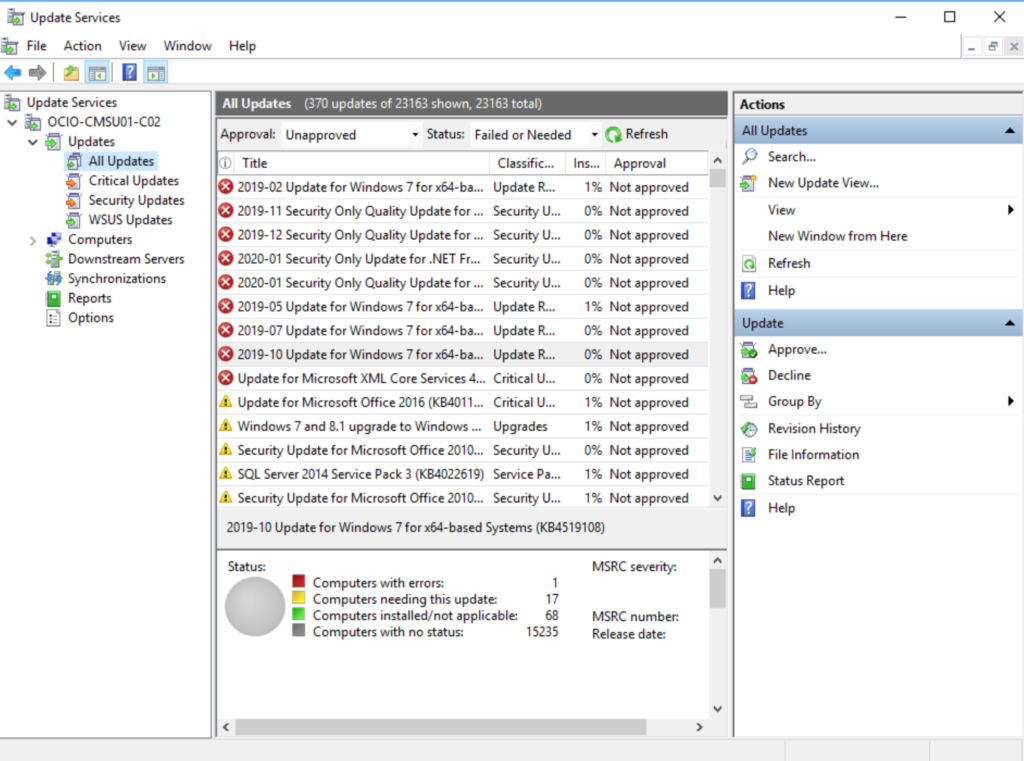
Even after cleaning up using Windows Server Update Services (WSUS) maintenance guide for Configuration Manager - Configuration Manager | Microsoft Docs I have too many. HP and Dell updates being 7000 alone.
Open an elevated Command Prompt window, and then go to the following location: %programfiles%\Update Services\WebServices\ClientWebService
|
1 2 3 |
takeown /f web.config icacls web.config /grant administrators:(F) notepad.exe web.config |
Find "maxCachedUpdates" and change the value to a higher number than the update count you have. Restart the server.
There are no comments yet, add one below.
