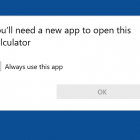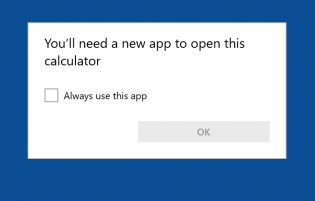August, 2016
Windows store apps like Calc don't open if you enable 'Delete cached copies of roaming profiles'
If you enable the group policy 'Delete cached copies of roaming profiles' apps like calc, calendar, weather stop working. If you try to launch them from the start menu they just don't open, if you try from command the message is 'You'll need a new app to open this calculator'
This will also happen with mandatory profiles and temporary profiles.
To fix this you need to enable another group policy object
Computer Configuration -->Administrative Templates --> Windows Components --> App Package Deployment --> Allow deployment operations in special profiles: Enabled