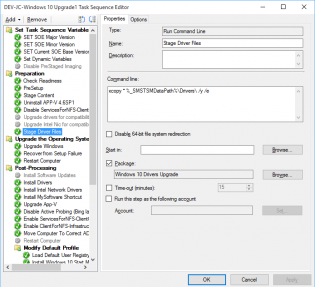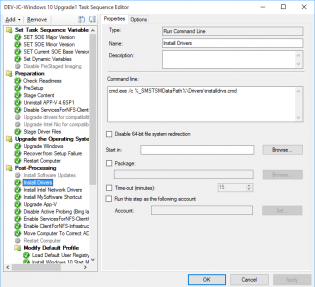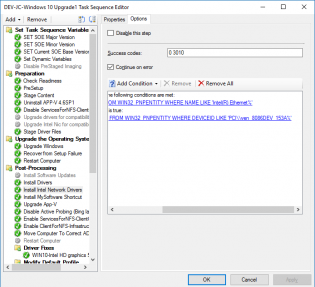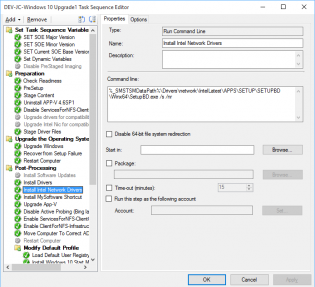September, 2015
Windows 10 Upgrade installs stupid drivers.
UPDATE: Perhaps I should say the Intel network drivers are bad, and you have to work out which ones work, some need to be installed via setup, some shouldn't be updated.
When Windows 10 upgrades the machine it will replace drivers during the upgrade, sometimes replacing them with outdated drivers that don't work correctly. Updating drivers beforehand doesn't fix this. This is really bad when it comes to network drivers if you want to do some post-processing or login...
A work around is to stage the drivers during the task sequence and install them after the upgrade. There are a few extra steps since intel NICs won't play nice and require extra commands to install.
1 Download WIN10-UpgradeDrivers.zip
2 Create a package using the files.
3 In your Upgrade Task Sequence under Preperation create a Run Command Line step called 'Stage Driver Files' using the package and the following command
xcopy * %_SMSTSMDataPath%\Drivers\ /y /e
4 Under Post-Processing create a Run Command Line step called 'Install Drivers' with the following command with the option 'Continue on error'
cmd.exe /c %_SMSTSMDataPath%\Drivers\installdrvs.cmd
5 Create another Run Command Line called 'Install Intel Network Drivers' with the following command
%_SMSTSMDataPath%\Drivers\network\IntelLatest\APPS\SETUP\SETUPBD\Winx64\SetupBD.exe /s /nr
6 Under options add 'Continue on error' and the following query
SELECT * FROM WIN32_PNPENTITY WHERE NAME LIKE 'Intel(R) Ethernet%'
AND NONE:
SELECT * FROM WIN32_PNPENTITY WHERE DEVICEID LIKE 'PCI\\ven_8086&DEV_153A%'
The drivers it attempts to install right now are the dell winpe cabs and latest Intel NICs. It is very basic, will improve it depending on how many issues come up.
This is a work in progress. I am just beginning to test all our hardware models, there will be more driver issues for me to face.